GoFish Ontario App
User Experience/ User Interface Design Course Project
purpose of the platform
This app will serve as a convenient way for people to purchase a fishing license so they can legally fish in Ontario. The user will be able to produce (prove) this on their phone/device if required by a conservation officer.
This app will also provide the relevant fishing regulation information related to the user's location, so they are aware of what species/size/length/limits are in season for their area.
There will also be a fish identification reference system (images and description) to help the user positively identify their catch so they can make legal keep or release decisions.
And, the app will keep the user up-to-date with notifications for license renewal.
End User Goals
- Purchase a fishing license
- Identify what zone the user is in
- Identify the regulations that apply to the zone the user is in
- Confirm the identity of the fish the user caught
several key problems Solved
- Inconvenience or inaccessibility of obtaining a license for immediate use
- Lack of knowledge of fishing regulations
- Fishing illegally (knowingly or unknowingly)
- Loss of revenue to the ministry.
People can find themselves in a situation where they suddenly have the opportunity to go fishing (invited to a cottage for example) and they will need to purchase a license, have it on their person and be aware of the regulations in order to fish legally. But they face barriers, including having to physically access a store that sells the license, it being open and operational, or using the online web service and the work required to identify and navigate the relevant regulations. The potential new angler may choose not to bother obtaining a license and fish illegally or they may choose not to fish at all and miss out on the experience - both resulting in loss of revenue for the ministry and a poor user experience.
Below are links to the current fishing license & regulations resources:
-
Fishing Regulations Summary - (Where you can identify your location and regulations) https://www.ontario.ca/document/ontario-fishing-regulations-summary
-
Hunt And Fish Ontario - (Where you can buy the license online currently) https://www.huntandfishontario.com/
SURVEY
Questionnaire (11 questions Including closed-answer and open-answer formats)
1. What is your gender?
-
-
- Woman
- Man
- Another gender
- Prefer not to say
-
| Question 1 | Total | Woman | Man | Another gender | Prefer not to say |
| 100% | 53% | 47% | 0% | 0% | |
| Respondents | 19 | 10 | 9 | 0 | 0 |
2. What is your age?
-
-
- 18-25
- 26-35
- 36-45
- 46-55
- 56-65
- 66+
-
| Question 2 | Total | 18-25 (1) | 26-35 (2) | 36-45 (3) | 46-55 (4) | 56-65 (5) | 66+ (6) |
| 100% | 11% | 42% | 26% | 0% | 21% | 0% | |
| Respondents | 19 | 2 | 8 | 5 | 0 | 4 | 0 |
3. How often do you use a smartphone or tablet?
-
-
- Never
- Once a month
- Once a week
- Every couple of days
- Every day
-
| Question 3 | Total | Never (1) | Once a month (2) | Once a week (3) | Every couple of days (4) | Every day (5) |
| 100% | 0% | 0% | 0% | 0% | 100% | |
| Respondents | 19 | 0 | 0 | 0 | 0 | 19 |
4. How often do you use a computer?
-
-
- Never
- Once a month
- Once a week
- Every couple of days
- Every day
-
| Question 4 | Total | Never (1) | Once a month (2) | Once a week (3) | Every couple of days (4) | Every day (5) |
| 100% | 0% | 5% | 21% | 21% | 53% | |
| Respondents | 19 | 0 | 1 | 4 | 4 | 10 |
5. How often do you go fishing?
-
-
- Never
- Once every few years
- Once or twice a year
- Monthly
- Weekly or Daily
-
| Question 5 | Total | Never (1) | Once every few years (2) | Once or twice a year (3) | Monthly (4) | Weekly or Daily (5) |
| 100% | 21% | 32% | 16% | 16% | 16% | |
| Respondents | 19 | 4 | 6 | 3 | 3 | 3 |
6. Have you ever purchased a fishing license?
-
-
- Yes
- No
-
| Question 6 | Total | Yes (1) | No (0) |
| 100% | 74% | 26% | |
| Respondents | 19 | 14 | 5 |
7. Indicate your agreement with this statement: I am knowledgeable and capable of identifying most Ontario freshwater fish species.
-
-
- Strongly disagree
- Disagree
- Neither agree or disagree
- Agree
- Strongly agree
-
| Question 7 | Total | Strongly Disagree (1) | Disagree (2) | Neither Agree or Disagree (3) | Agree (4) | Strongly Agree (5) |
| 100% | 11% | 32% | 16% | 16% | 26% | |
| Respondents | 19 | 2 | 6 | 3 | 3 | 5 |
8. Indicate your agreement with this statement: I know how to use a traditional (paper) map.
-
-
- Strongly disagree
- Disagree
- Neither agree or disagree
- Agree
- Strongly agree
-
| Question 8 | Total | Strongly Disagree (1) | Disagree (2) | Neither Agree or Disagree (3) | Agree (4) | Strongly Agree (5) |
| 100% | 0% | 0% | 0% | 53% | 47% | |
| Respondents | 19 | 0 | 0 | 0 | 10 | 9 |
9. How often do you use a map application (like Google Maps)?
-
-
- Never
- Once a month
- Once a week
- Every couple of days
- Every day
-
| Question 9 | Total | Never (1) | Once a month (2) | Once a week (3) | Every couple of days (4) | Every day (5) |
| 100% | 0% | 37% | 11% | 42% | 11% | |
| Respondents | 19 | 0 | 7 | 2 | 8 | 2 |
10. What do you think about the ability to purchase things online?
| Question 10 | |
| Respondent | |
| 1 | I'm happy to purchase items online |
| 2 | Buying things online is convenient, however difficult to tell quality of products. |
| 3 | Easy, hassle free, can save time.. |
| 4 | very useful as another option. |
| 5 | Convenient for services but one can't feel items for quality and fit |
| 6 | Fantastic |
| 7 | very convenient and highly popular among people with regular jobs. |
| 8 | I'm grateful that online shopping exists. It's easy to compare products and prices. It's not the same satisfying feeling as a day of browsing real stores. But it's efficient for items that aren't as much fun to shop for . |
| 9 | I like it |
| 10 | It is helpful when needed |
| 11 | In this time of life with all the restrictions and such, definitely see the benefits of online purchases. |
| 12 | For the most part, very convenient and fast, however sometimes frustrating. |
| 13 | Very convenient |
| 14 | I’m fine with it but usually rarely do. Covid has changed that. |
| 15 | I like online purchasing. |
| 16 | I enjoy purchasing things online and do so monthly. |
| 17 | I love it. Amazing we can do this now. |
| 18 | I love it. |
| 19 | It's generally convenient. It depends on the item though. |
Summary: Every single respondent expressed enjoyment for online shopping, ranging from descriptive words such as “convenient,” “helpful” and “hassle-free” to “love” and “fantastic.” Respondents elaborated on many ways they see online shopping as convenient; speed, saving time, being able to compare products, and accessibility during the current pandemic.
Contrary to the positives, respondents expressed they have experienced frustration associated with the online shopping process. There was concern regarding lack of tangibility and being able to determine the quality of products online. One respondent said they sometimes experience general frustration without pinpointing the reason. One respondent indicated that online shopping may or may not be convenient depending on the type of item they are shopping for. Another respondent said although online shopping is convenient, they actually like going to the store and that online shopping spoils the fun of the experience.
| Question 11 | |
| Respondent | |
| 1 | Although I believe that time spent outdoors should be time away from modern technology, I can see how it would come in handy if it is used for location finding, exercise tracking, or emergency communication. |
| 2 | Smartphones can be useful in some situations like gps apps etc. But mostly wouldn’t use it while outdoors. |
| 3 | Depends on the activity we do. |
| 4 | as long as it doesn't give the user a massive advantage. Could be the same issue as drones. |
| 5 | Vital for communication and safety. |
| 6 | Counterproductive |
| 7 | Good for staying safe |
| 8 | I think they shouldn't mix. Outdoor time is real connecting time and devices are distracting and remove us from our natural instincts. I'd even go as far as saying I'm judgmental about people who can't seem to unplug when there's natural beauty all around them. I should be sad for them, but it's anger it triggers. |
| 9 | Its ideal |
| 10 | I think they can be an aid but aren’t necessary. |
| 11 | I always have my smartphone with me when fishing. It is my main source of direction when on the water, especially since I don't have a fish finder or GPS charts. I use apps for weather, wind direction, and Navionics is a huge lake maps app, that i depend on for knowing what depth im fishing/boating over. |
| 12 | Usually very beneficial (mapping software & built in camera) however it can definitely take away from the outdoor experience by relying on technology. Outdoor activities feel more satisfying without technology, but are still used ~75% of the time. |
| 13 | Already using apps on my smartphone for fishing/hunting activities, more would be great |
| 14 | I bring my phone with me, but only use it to take pictures. If anyone texts, I ignore them til I’m finished doing what I’m doing so I can dedicate my time to my adventure. |
| 15 | I try not to use my smartphone while doing outdoor activities, and prefer to have hard copies of maps/guides if they are needed - primarily because I don't want to be in a position where I need to rely on my phone and can't control factors like cell service and/or battery life. But if the phone or an app was available offline & was useful for the activity, I would consider using my phone. |
| 16 | I tend not to use a smartphone or table when doing outdoor activities. I would only do so for emergency use. |
| 17 | I find it very useful and find it enhances certain activities if used the right way. |
| 18 | I always have mine with me. |
| 19 | Not a huge fan as they don't tend to fare well when exposed to the elements (wet, heat, etc) |
Summary: Overall, the responses vary from the idea that using devices outdoors is a “distraction,” “counterproductive” and even “angering” to “vital for communication and safety” and “navigation.”
Seventy-nine percent of respondents identified the use of mobile devices outdoors as a useful tool and some explained they regularly use devices for outdoor activities while others prefer to exclude it from their experience altogether.
Needs and requirements framework
Based on user goals
Requirement ID: 1
Description: The system shall have inputs for personal data and be able to send to the ministry (API) for verification.
Rationale: According to user needs & expectations, users will need to purchase their fishing license online and therefore need to provide and verify personal information.
Persona ID: Go Fish Ontario
Use Case: Purchase License
Requirement ID: 2
Description: The system shall have the ability to take and verify secure payment.
Rationale: According to user needs & expectations, users will need to purchase their fishing license online from their device securely with confidence. And according to user research data from the survey, users need to trust the quality/legitimacy of the product and service.
Persona ID: Go Fish Ontario
Use Case: Purchase License
Requirement ID: 3
Description: The system shall have the ability to produce proof of purchase and provide the digital license.
Rationale: According to user needs & expectations and user research data from the survey, users need to trust the quality/legitimacy of the product and service, users will need to have a receipt and digital copy of the license to present.
Persona ID: Go Fish Ontario
Use Case: Purchase License
Requirement ID: 4
Description: The system shall provide imagery and information as catalogue pertaining to the identification of Ontario freshwater fish species.
Rationale: According to user research data from the survey, 42% of respondents are in disagreement with the statement “I am knowledgeable and capable of identifying most Ontario freshwater fish species.” Sixteen percent neither agree or disagree and therefore need to have a tool to identify fish so they can follow regulations.
Persona ID: Go Fish Ontario
Use Case: Fish ID
Requirement ID: 5
Description: When users determine their zone and regulations, the system shall provide a list of fish with imagery and information as a catalogue pertaining to the identification of Ontario freshwater fish species.
Rationale: According to user research data from the survey, 42% of respondents are in disagreement with the statement “I am knowledgeable and capable of identifying most Ontario freshwater fish species.” Sixteen percent neither agree or disagree and therefore need to have a tool to identify fish so they can follow regulations.
Persona ID: Go Fish Ontario
Use Case: Fish ID
Requirement ID: 6
Description: The system shall provide the zone using GPS when the user uses the search zone function.
Rationale: According to user research data from the survey, since 100% of respondents use map applications like Google Maps anywhere from once a month to daily, they are knowledgeable about how to use this technology and most likely would expect this as a service. Also, 79% of respondents identified the use of mobile devices outdoors as a useful (sometimes necessary) tool. They would expect the app would effectively identify the zone in conjunction with providing regulations. This is because when someone physically goes to purchase a license they usually pick up the regs book (they go hand-in-hand).
Persona ID: Go Fish Ontario
Use Case: Zone ID
Requirement ID: 7
Description: When the users zone is identified, the system shall display the regulations of all species of fish for that zone.
Rationale: Seventy-nine percent of respondents identified the use of mobile devices outdoors as a useful (sometimes necessary) tool. They would expect the app to effectively identify the zone and provide regulations. They would need to know the regulations for their zone so they can be certain of fishing legally.
Persona ID: Go Fish Ontario
Use Case: Regulations
Core Tasks
Hierarchical task analysis based on needs-and-requirements framework
Purchase Fishing License

Identify Your Zone

Confirm Your Catch (Fish ID)

Personas
Two personas were derived from the survey’s quantitative and qualitative data.
Persona 1: Outdoorsy

Persona 2: Mini-Outdoorsy

context of use
Context of use 1: In situ - outdoors
When outdoors, this single-user application could be used intermittently, whenever the user wants to check the new location they are in to view the regulations for that area. The app could also be used several times through the day, helping the user identify each fish they catch and compare it against the regulations.
The user would be exposed to the weather and water (being out on a boat or on a dock). Most “outdoorsy” folk who bring their devices with them have weather resistant casings (OtterBoxes), wet bags and portable charging devices that allow them to protect and operate their devices over a lengthy period of time.
Many areas allow users to have access to data, but also information can be downloaded, saved and stored on the device for use without data (fish identification, marked locations with regulation number reference, so one can review the regs for noted areas, etc.).
Context of use: At home - planning and preparation
One setting for use of this app would be at home while planning and preparing for a fishing trip. The user would be in a controlled environment, have access to electricity for device charging and be able to complete their actions or goals on their own time.
This is a single-user application that requires no interaction with other users. The user can purchase a license if they don’t have one and then can also enter the location in which they plan to fish to get the regulations for that area. This would help them prepare for their trip in advance, such as packing the proper bait, tackle and rod for the type of fish they wish to catch. They should be able to do this any time of day as long as they have internet access.
Scenarios
Scenario 1: Mike (Persona: Outdoorsy)
Mike’s fishing license was up for renewal. He decided to renew his license after work before Canadian Tire closes because he wanted to get out on the water and do some ice fishing this weekend. Mike dropped in and headed to customer service (the only place you can purchase the licence), but had to wait because there were two people in front of him doing returns. Once those customers were served, he was able to give his information, tell the staff member he wanted a sport license for three years (instead of one, or two), because he doesn't want the hassle of going through the purchasing process each year and potentially miss his renewal date, causing him to fish without a license unknowingly (which is common). While he is there, he grabs a copy of this year’s Fishing Regulations Summary Guide (a magazine-sized paper booklet), so he has all the information he needs about fishing regulations in specific areas.
Mike thinks he will head to Haliburton and try Loon Lake, then Maybe Head Lake for some fishing. These are two lakes he’s never been to. After dinner, he opens the book, looks at the table of contents and flips to the Fisheries Management Zones map page. Because the map of Ontario on this page is very general and has only segmented areas with large numbers and no specific detail (see figure 1), he pulls up a Google Map on his laptop to cross reference and make his best estimation of which zone Loon Lake falls into. He determines it is Zone 11. He then goes back to the table of contents to locate the Zone 11 regulations page. Once there, he determines he was incorrect and goes back to the map and makes another estimated guess of Zone 15. This time, after navigating to the Zone 15 regulations page, Mike determines he is correct and can proceed to read the relevant information.
He is interested in fishing for lake trout, so he runs down the list. He flips through the pages until he sees lake trout. He reads the season for lake trout is January 1 to September 30 and the limits are two fish per day for his sport license. He is disappointed because it is December but then sees the “Exceptions” area and starts looking down the list of lakes that are open for lake trout year round. He sees Bark Lake has lake trout open all year and decides that is where he will go in the morning.
The next day he heads off to Bark lake augers a hole in the ice and catches one lake trout in the morning. Then no bites for four hours. He wants to make the most of his journey, so he decides to head north to try his luck at a different lake nearby. He drives for about 40 minutes to a lake north of Burks Falls. He augers a new hole, throws his line in and catches fish immediately, and its a lake trout. He is thrilled, but decides to double check his book. Oh no! He just realized he was fishing in Zone 11. He can’t keep the trout. He releases the fish and heads home. The distance was so close on the map last he looked, he assumed he was in the same zone. Mike packs up and heads home with his one lake trout.
Scenario 2: Nikki (Persona: Mini-Outdoorsy)
Nikki just got back from teaching her Friday night yoga session in Mississauga and got a surprise call from some friends who rented a cottage on Sawyers Lake. They wondered if Nikki would join them for a weekend of fishing. They tell her she doesn't need to bring anything, and that they have all the gear. Nikki says “yes” because she likes new adventures, especially if they are outdoors and in a natural setting. The next morning she heads up to the cottage using the Google Maps address her friends gave her. Her friends had just eaten breakfast and were getting ready to head to the boat. Nikki asked if she needed a license. Her friends told her not to worry, it’s only for two days so the chances of her getting caught without one were slim. Nikki was not comfortable about this.
She decided to use her data to google where to get a fishing license. She learned they could be purchased at Canadian Tire stores, but the nearest one was 38 minutes away. Her friends were going to leave soon and she didn’t want to make them wait, but she knew she wasn’t going to enjoy herself if she was going to be constantly worrying she might get in trouble. She noticed there was an option to purchase online! She filled out the forms and got out her credit card. Although it took 20 minutes and the site wasn't perfectly optimized for mobile, she got her license and it was emailed directly to her. Now she could relax and know she was going to be fishing with a license. She had 80% battery life left on her phone so she turned it off and put it in a ziplock bag she found in the cottage kitchen drawer. In a total of 25 minutes she was ready and didn't keep her friends waiting too long.
She was out in the boat (wearing a life jacket of course) with her friends and they were enjoying the nice sunny weather. Nikki got a bite on her line! She reeled in the really big fish excitedly. “What kind of fish is it?” she asked her friends. “It's a small mouth bass,” said one friend. “No,” said another friend, “It’s a large mouth.” Her friends wanted to keep it and cook it up for dinner to celebrate this special occasion, but no one was sure what kind of fish it was and if it was ok to keep it.
Nikki pulled out her phone, turned it on and googled “Ontario fish ID” and began looking through images. After reviewing images for a few minutes, she was pretty sure, but not certain that her fish was a large mouth. She was really worried about the fish being out of water. She wanted to just throw it back. She wasn't confident in her fish identification and also didn't want to make a mistake. She released the fish and decided to just enjoy the scenery the remainder of the boat ride, but when she got back to the cottage she downloaded a fish ID PDF from the ministry (see figure 2) and was better prepared for the second day of fishing.
SITEMAP

Wireframes
Find My Zone

Fish ID Library

Purchase License

Heuristic evaluation
Based on the wireframes
Summary & recommended changes:
- Size and spacing of text should be increased for easy reading.
- Clickable elements need to appear clickable, by transforming links into obvious buttons, making all clickable elements the same colour for recognition and providing descriptive text above buttons and links (or the buttons themselves), making the outcome of interactivity clear.
- Change some of the text into language that is simpler and more clear so the user is aware of where their actions will lead (what they are committing to when they perform the action.)
- Make sure the descriptive text provides a description to help the user to make an informed decision for a novice (why they need to ID the fish, what kind of regulations they need to be aware of?)
- Add alternate text to an accordion button once engaged with, like “close” after it has been opened.
- Include a third option on the “buy a license screen” of “I don’t know if I have an outdoors card” with options to enter other personal details that cross reference with the ministry database, with a “Is this you?” list option to improve the accuracy of the process. This will avoid duplicate accounts for the ministry.
- Make more parts of the process clear to the user (is tax included in the purchase, or at what point will it be apparent? Will the user have a pop-up calendar option when entering their birthday?)
- Increase the size of the magnifying glass icon on the “more details” section of the fish ID profile screen.
prototype
Demo video
Hi-fidelity prototype screenshots
Top navigation menu

Find my Zone
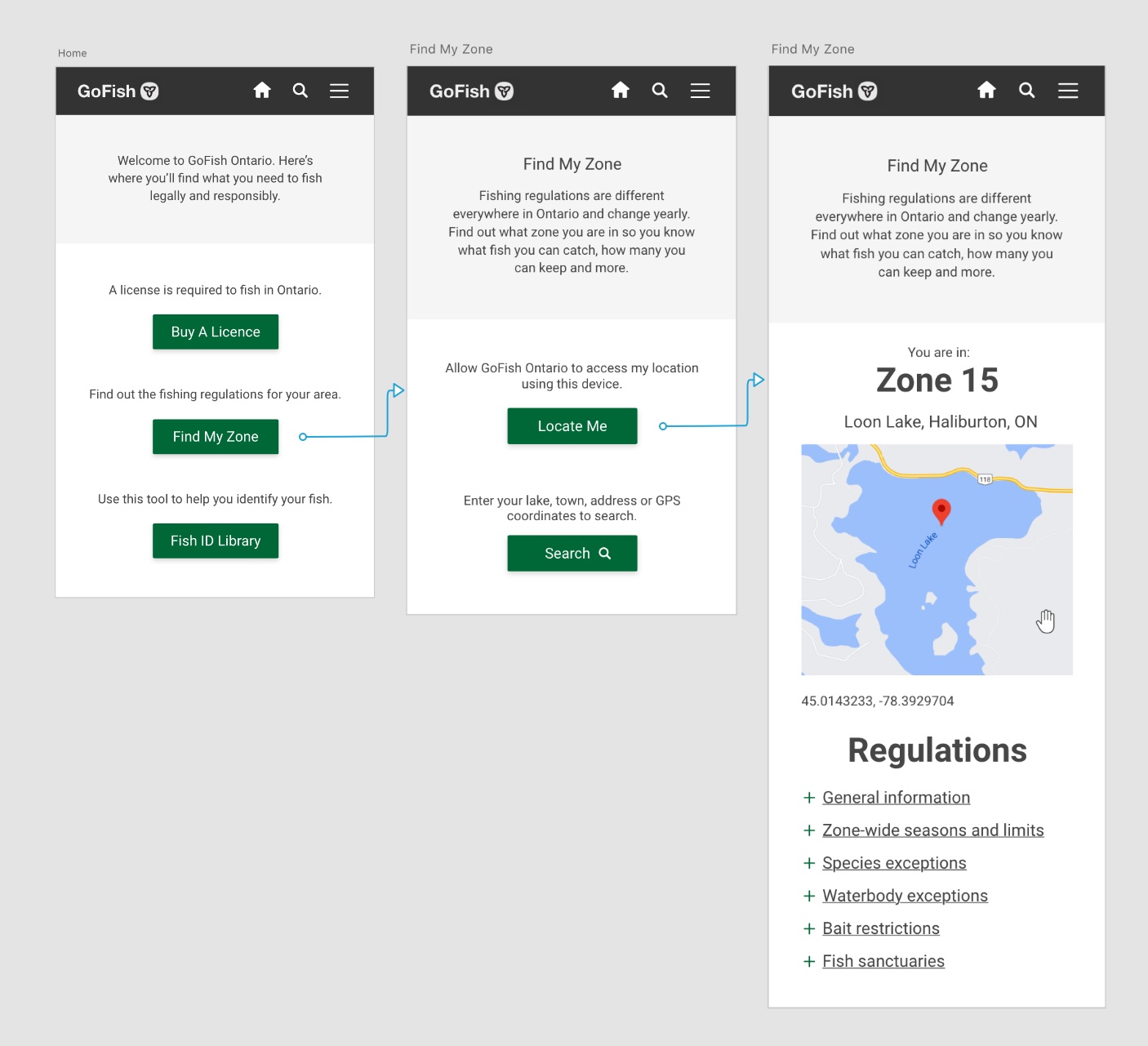
FIsh ID
Purchase license
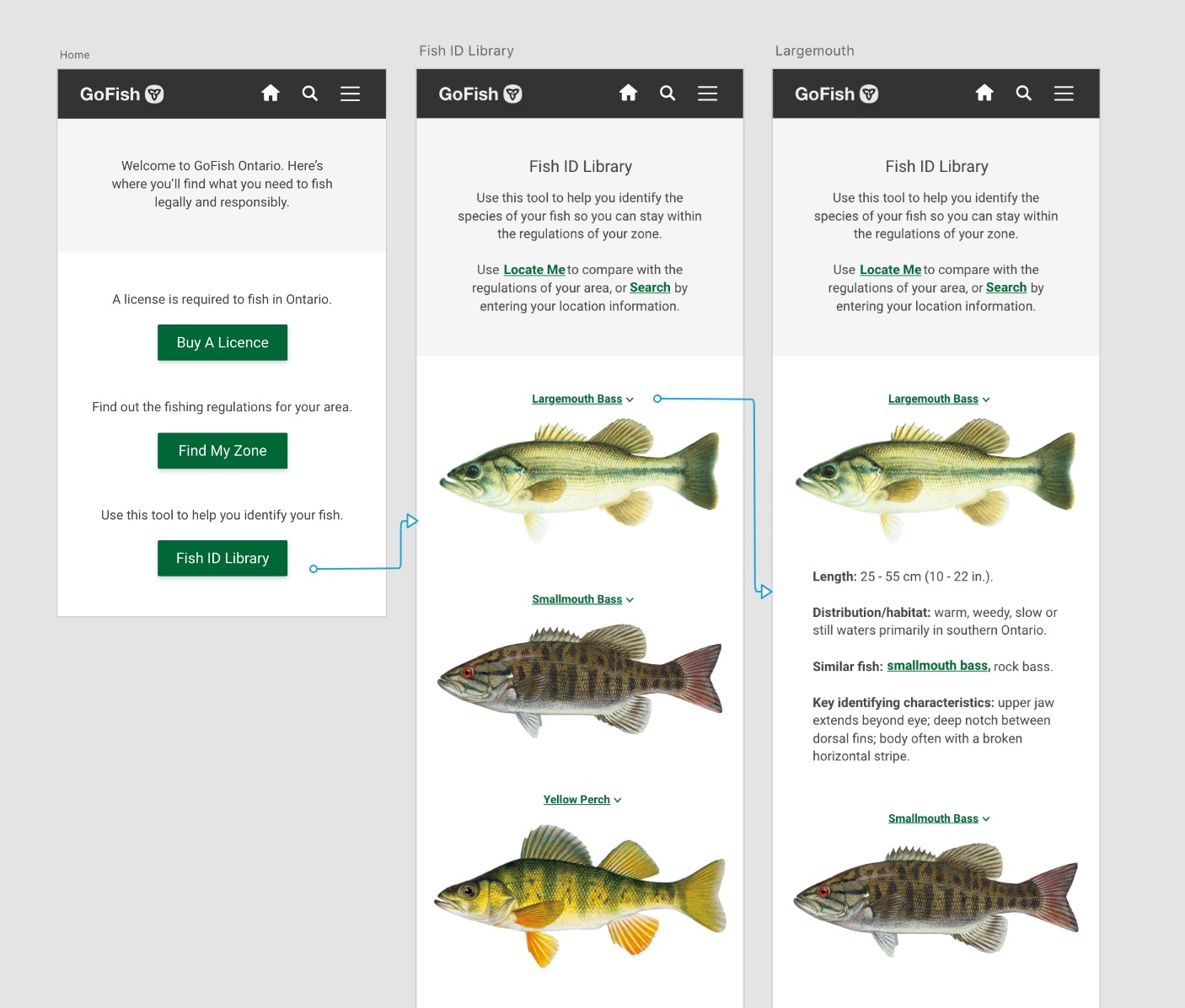
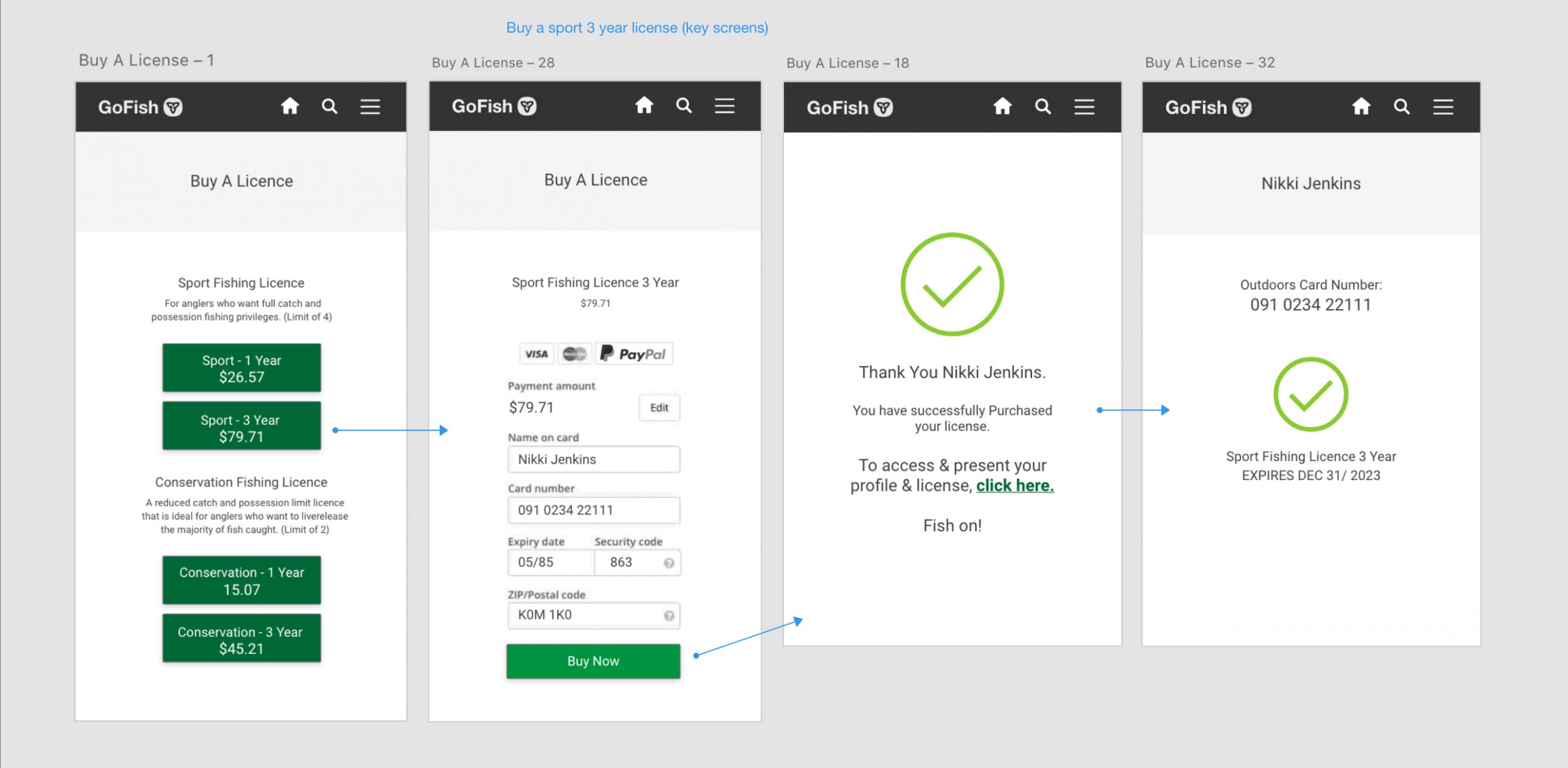
Account registration

Software: Adobe XD
Branding: The branding and colours match the current ministry website to appear legitimate and have consistency. (https://www.huntandfishontario.com/)
Interactivity: Hover effects, clicking buttons, loading animations, drop down menus are demonstrated.
User Goals: There are three main user goals, “Buy A License” (and create a user profile if required), “Find My Zone” (to access zone specific regulations) and “Fish ID Library” (to positively identify fish to ensure regulations are met).
Technology: The technology the app utilizes is GPS location, API connections to the ministry user database and data usage. This technology was used to provide the location of the user so they may identify their zone, and therefore know the fishing regulations. It also enables the user to sync their profile information with that of the Ministry of Natural Resources database for the purposes of purchasing a fishing license.
The recommendations of the Heuristic evaluations were applied to the prototype (increasing size of icons, buttons, text, including more clear descriptions of what happens before you click on a button etc.)
This project was developer using the following:

